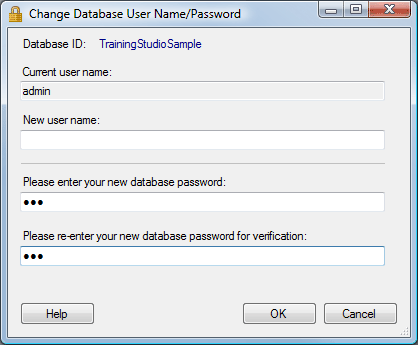![]()
Click the Change button in the User Name/Password Column on the Select Tracker Database screen to edit the user name and password of the selected database. This screen will also come up automatically when you click the OK button after adding a new database.