
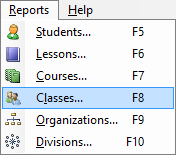
Use either the Toolbar or the Reports menu to show class reports and graphs. The available classes are shown in the Class List.
Class Reports
|
|
|
Use either the Toolbar or the Reports menu to show class reports and graphs. The available classes are shown in the Class List. |
The available classes are shown on the left. All will be included in the report unless you uncheck the Include All Classes box. You can configure your report settings and then load your report by selecting either Reports or Graphs, selecting the desired report/graph, and clicking the Load button. You can then work with the Report Viewer control to print or export your report if desired. Click on the screen below to learn more.
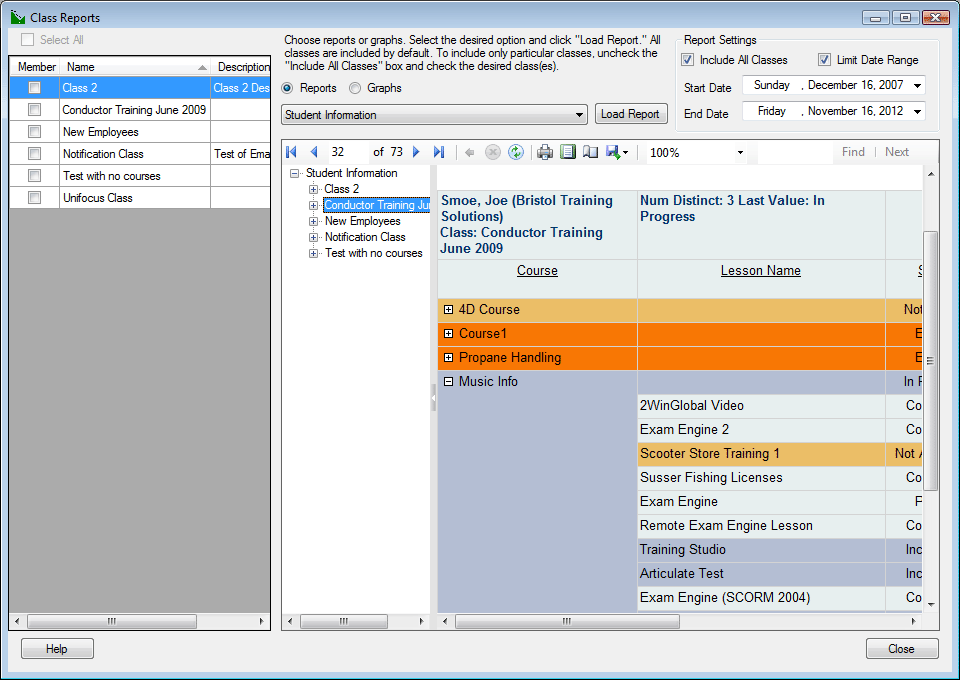
Screen Elements